Services are added from the Command Prompt. You need to know the actual service name as opposed to what Microsoft calls the Display Name. For example, if you wanted to create or delete the Help and Support service, the name used at the Command Prompt would be “helpsvc” rather than the Display Name of “Help and Support”. The actual service name can be obtained by typing services.msc in Run on the Start Menu and then double clicking the Display Name of the service. Once you know the name;
To Create A Service
- Start | Run and type cmd in the Open: line. Click OK.
- Type: sc create <service name>
- Reboot the system

Fig. 01
To Delete A Service
- Start | Run and type cmd in the Open: line. Click OK.
- Type: sc delete <service name>
- Reboot the system

Fig. 02
If you prefer to work in the registry rather than through the command prompt to delete services;
- Click Start | Run and type regedit in the Open: line. Click OK.
- Navigate to HKEY_LOCAL_MACHINE\SYSTEM\CurrentControlSet\Services
- Scroll down the left pane, locate the service name, right click it and select Delete.
- Reboot the system
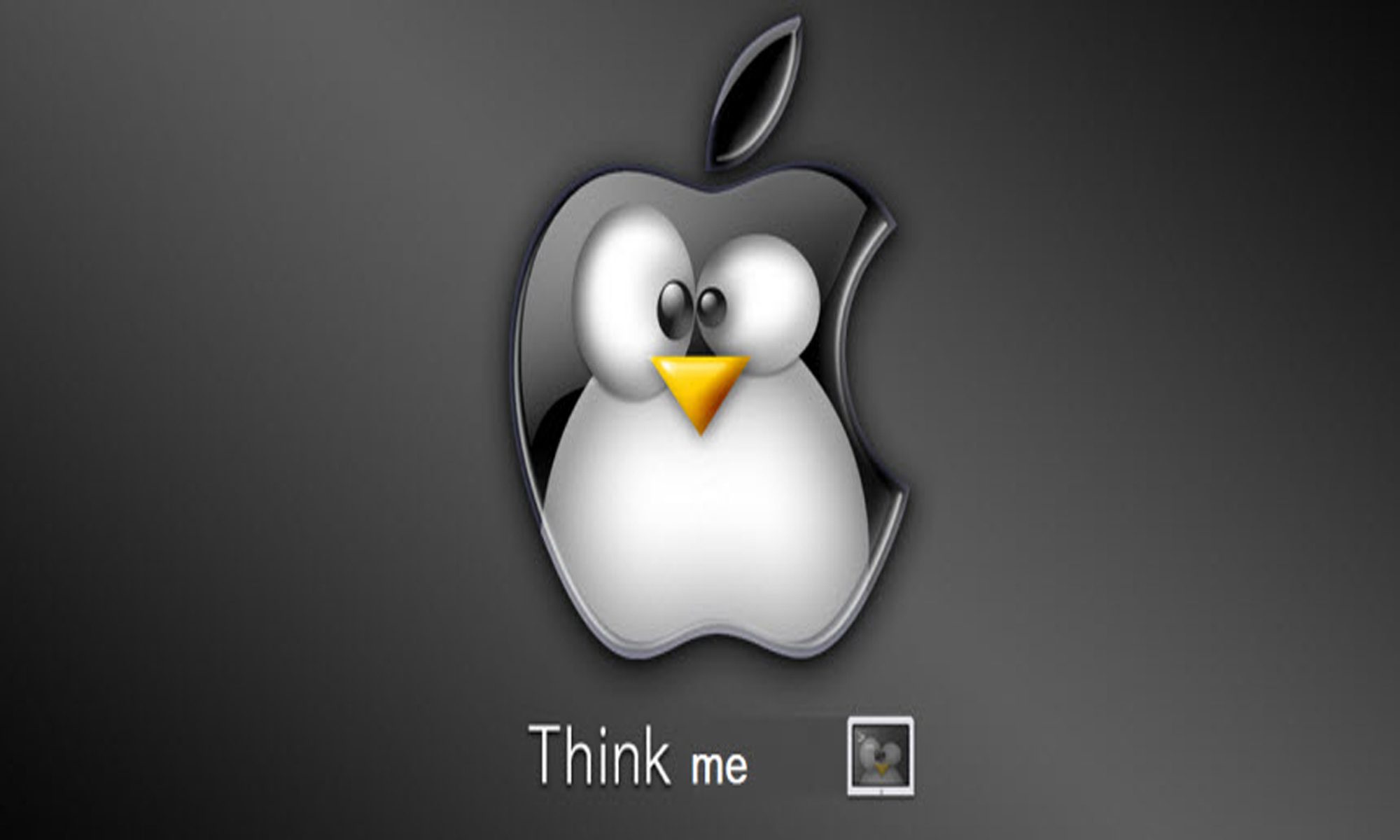

Useful information provided I am very happy to see this article..thanks with regard to giving people wonderful tips.Great walk-through. I enjoy this blog post.
I used to be more than happy to find this internet-site.I needed to thanks to your time for this excellent learn!! I definitely enjoying each little little bit of it and I have you bookmarked to check out new stuff you weblog post.
There are some attention-grabbing points in time in this article however I don’t know if I see all of them middle to heart. There’s some validity however I will take maintain opinion till I look into it further. Good article , thanks and we wish extra! Added to FeedBurner as well