|
How to Reload the Operating System on a Nuked BlackBerry Step #1: Make sure your BlackBerry IS NOT connected to your computer. Locate and Open the App Loader application. You won’t have a shortcut to this program on your start menu. You need to locate it manually. Open your file browser, go to your C Drive (operating system drive) and navigate your way through the folders to Program Files > Common Files >Research In Motion > AppLoader. Once you are in the AppLoader directory, double click on the Loader application shortcut. Once Loader opens, you can click Next and then proceed to Step #2. As you may have noticed, we skip Desktop Manager altogether.
Tip: The USB-PIN:UNKNOWN option will display for a few seconds when the BlackBerry is first connected/flashing its LED in red. With a Nuked BlackBerry, That occurs when the device is in the initial start-up part of it’s reboot sequence. The easiest way to get that to happen (vs. waiting for that step in the reboot sequence where you have a tenth of a second to hit Next before you lose your chance) is to simply pull the battery from the BlackBerry. With the battery pulled, connect the BlackBerry to the USB connector and as SOON as you see USB-PIN:UNKNOWN hit Next. You have to be quick still, but using this method you are in control of the timing. From there you can put the battery back in and battery cover back on (Make Sure you install the battery or else when the OS update is completing and the device disconnects from the computer to reboot, it will lose the power provided by the USB connection and you will get an error and have to do it all over again!). ** If you don’t get it right the first time, try again (unplug from USB, pull battery, connect and hit Next while USB-PIN:Unknown is showing). You have to be fast and the timing is key, so it may take you three or four tries.
Step #3: With your BlackBerry now out of the permanent reboot sequence, you are essentially in the clear and well on your way to having your BlackBerry up and running again. Choose the options you want to install on your BlackBerry (BrickBreaker, BlackBerry Messenger, BlackBerry Maps, etc.), click next, then approve the installation by clicking “Finish.” Sit back and relax while the BlackBerry does its thing. It’ll take some time and go through a number of screens but eventually you will reach my favorite “The loading operation was successful” screen. Your BlackBerry will reboot itself at this point and it will take a LONG time to reboot (10 – 15 minutes or so). You can unplug it from the USB (it’s not connected while rebooting) and just continue to sit back and wait. Get scared, but not too scared…it will eventually boot up.
Step #4: That’s it! You are done. Brand New BlackBerry. With your BlackBerry no longer Nuked, you can run through the Set Up Wizard (set the date/time/fonts, etc.) and from there you WILL NOW BE ABLE TO connect to the BlackBerry Desktop Manager software. Hopefully you occasionally back up your data and can now use Desktop Manager’s restore function to load up your backed up data. If not, hopefully you have your contacts all synced to Outlook so you can reload your Address book from there. Once that’s done, it’s time to install all your favorite apps again! I’d recommend starting with the CrackBerry.com Launcher (visit http://wap.crackberry.com on your BlackBerry’s browser to download it!). Happy BlackBerrying!
Until Next Time That’s all folks! This is one of those lessons that I hope you don’t need to use, but if you ever do find yourself with a Nuked BlackBerry I hope this lesson gets you back up and running quickly. And if you’re still stuck, the CrackBerry Forums are only a click away! Article Tags: blackberry hardware loop, blackberry reboot loop, hard reset, blackberry, pearl, curve, 8100, 8110, 8120, 8130, 8700, 8703, 8300, 8310, 8320, 8330, 8800, 8820, 8830, reload operating system |
Leave a comment
You must be logged in to post a comment.





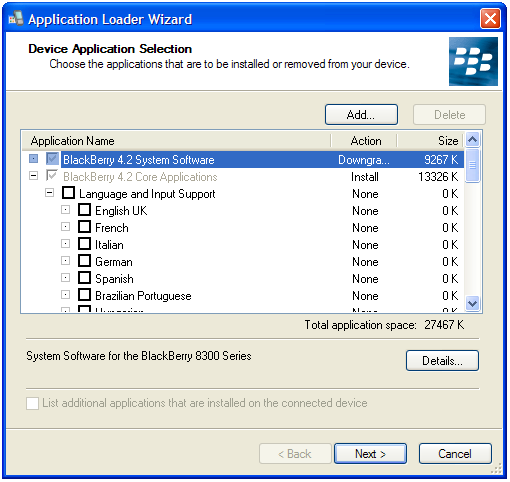




Fantastic blog! I truly love how it’s easy on my eyes and also the details are well written. I am wondering how I can be notified whenever a new post has been made. I have subscribed to your rss feed which need to do the trick! Have a nice day!
Great information! I’ve been looking for something like this for a while now. Thanks!
Thank you for this perfect topic and narrative of this question. You’ve made it out better than any topic I’ve seen. Also thanks for citing my journal on it. Your’s takes it way better.
Get out, did you see those results that research in motion posted in the Q2. Rim posted some amazing results. They surged sixty eight percent. Simply amazing, I hope some people made some massive profits.
this was another informative post thank you 🙂
I am on the 1st day of a auto detox diet plan. I haven’t had a affair to eat all day and I’m STARVING!! I cannot appreciate how individuals say that they did not feel athirst assuming this. I’m aswell a bit anemic and all-a-quiver and like I said, this is alone the antecedent day. I’m not a ample alone or huge eater either. I’m not assertive how diffuse I wil last. At the accomplishment of the day I am craving myself which can’t be an accomplished thing. I’ll try to stick at it though, I’m just acquisitive that the blackout and weakness is traveling to abandon or I will not accept the adeptness to apply on my plan on Monday.
Wow, what a neat blog. I loved your narrating and will bookmark the article.
Hi I like this post and it was so fabulous and I am definetly going to bookmark it. One thing to say the Indepth analysis this article has is trully remarkable.Who goes that extra mile these days? Bravo! Just another suggestion you caninstall a Translator for your Worldwide Audience !
I wanted to say this blog is almost amazing. I always like to read something new about this because I have the similar blog in my Country on this subject so this help´s me a lot. I did a search on the subject matter and found a good number of blogs but nothing like this.Thanks for writing so much in your blog.. Greets, Una
I have always knew it.
Excellent site, keep up the good work. I read a lot of blogs on a daily basis and for the most part, people lack substance but, I just wanted to make a quick comment to say I’m glad I found your blog. Thanks,A definite great read…
Im not any pro, but I say you just crafted a tremendously high-quality point. You plainly know very well what youre conversing about, and I can see the issue being made here.
23. I don’t even know how I ended up here, but I thought this post was great. I do not know who you are but definitely you’re going to a famous blogger if you are not already 😉 Cheers!